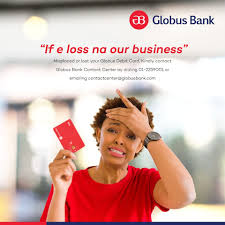How to Block Globus Bank Account Easily
Blocking your Globus Bank account is a crucial step if you suspect any unauthorized activity, lose your card, or for any other security reasons. Here’s a detailed guide on how to do it.
How to Block Globus Bank Account Easily
The following are the steps on how to block Globus Bank account easily at home:
1. Contact Customer Service
The most immediate way to block your account is by contacting Globus Bank’s customer service. Here’s how you can reach them:
Phone: Call the customer service hotline at 0201 466 1000 or 0201 225 9000-1. These numbers are available 24/7, ensuring you can get assistance at any time.
Email: Send an email to contactcenter@globusbank.com. Make sure to include your account details and the reason for blocking your account.
2. Visit a Branch
If you prefer handling things in person, visiting a Globus Bank branch is a good option. Here are some of their branch locations:
- Lagos: 6, Adeyemo Alakija Street, Victoria Island
- Abuja: 45 Ademola Adetokunbo Crescent, Wuse 2
- Ibadan: 25 New Court Road, Old Gbagi, Dugbe Road
When you visit a branch, bring a valid ID and any relevant account information to expedite the process.
Read: Lily Cash Loan App Review, Is Lily Cash Loan App Legit? (Find Out)
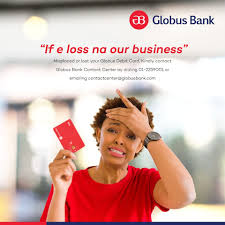
3. Use Globus Bank USSD Code
For a quick and convenient method, you can use the Globus Bank USSD code.
Dial *989*9# from your registered mobile number and follow the prompts to block your account.
This method is particularly useful if you don’t have access to the internet or are in an urgent situation.
4. Online Banking
If you have access to the internet, you can block your account through Globus Bank’s online banking platform. Here’s how:
- Log in to your online banking account.
- Navigate to the security settings.
- Select the option to block your account or card.
This method allows you to manage your account security from the comfort of your home.
5. How to Block My Globus Bank Account Using Mobile App
The Globus Bank mobile app also provides an option to block your account. Follow these steps:
- I just have to open the Globus Bank mobile app.
- Go to the account settings.
- Select the option to block your account.
The mobile app is user-friendly and provides a quick way to secure your account.
FAQs On How to Block Globus Bank Account
Here are some helpful frequently asked questions on how to block Globus bank account easily in 2024 with their respective answers:
Is Globus Bank Legit?
Yes, Globus Bank is a legitimate financial institution in Nigeria.
It is licensed by the Central Bank of Nigeria (CBN) and offers a range of banking services, including savings and current accounts, loans, and investment options.
The bank adheres to regulatory standards and provides secure banking solutions to its customers.
Who is the Owner of Globus Bank?
Globus Bank is owned by a group of Nigerian investors. The bank’s leadership team comprises experienced professionals from the banking and financial sectors.
These individuals bring a wealth of knowledge and expertise to the institution, ensuring it operates efficiently and effectively.
Can I Borrow Money from Globus Bank?
Yes, you can borrow money from Globus Bank. They offer various loan products tailored to meet different needs. Here are some of the loan options available:
- Personal Loans: These loans are designed for personal use, such as medical expenses, education, or home improvements.
- Business Loans: If you own a business, you can apply for a business loan to expand your operations, purchase equipment, or manage cash flow.
- Mortgages: Globus Bank offers mortgage loans for purchasing property. These loans come with flexible repayment terms and competitive interest rates.
To apply for a loan, you can visit any Globus Bank branch or apply online through their website.
The application process typically involves providing personal and financial information, as well as documentation to support your loan request.
Additional Tips for Account Security
Regularly Monitor Your Account
Keep an eye on your account activity by regularly checking your statements and transaction history. This helps you quickly identify any unauthorized transactions.
Use Strong Passwords
Ensure your online banking and mobile app passwords are strong and unique. Avoid using easily guessable information such as birthdays or common words.
Enable Two-Factor Authentication
Two-factor authentication adds an extra layer of security to your account. Enable this feature in your online banking and mobile app settings.
Be Cautious with Phishing Scams
Be wary of emails, messages, or calls asking for your account information. Globus Bank will never ask for your password or PIN via these channels.
Update Your Contact Information
Make sure your contact information, such as your phone number and email address, is up to date. This ensures you receive timely notifications about your account activity.
Blocking your Globus Bank account is a straightforward process, and the bank provides multiple channels to ensure your account’s security. If you have any further questions or need assistance, don’t hesitate to contact their customer service.
I hope this comprehensive guide helps you understand how to block your Globus Bank account and answers your frequently asked questions. If you need more information or have any other queries, feel free to askin the comments section. Thanks!